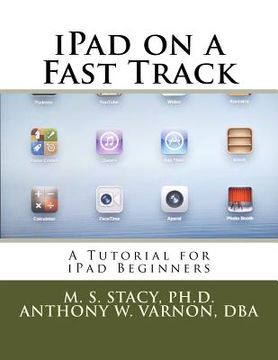Reseña del libro "iPad on a Fast Track: A Tutorial for iPad Beginners (en Inglés)"
Includes iOS 10 updates A THIN IPAD BOOK? iPad on a Fast Track, a book of only 51 pages, covers all essential features of 15 major iPad apps. As you work through this book, you won't be reading large amounts of text about the iPad or studying photos of iPad screens. Instead, you'll read brief introductions, review the step-by-step instructions while studying your iPad screen, and then apply the instructions in short hands-on exercises-all in a comparatively minimal amount of time. The 15 apps and how you'll use them are briefly described below. Additional information about each app is included in the Table of Contents, which lists the features covered in each app. Mail: manage your email Contacts: store email addresses and phone numbers Safari: search the internet Notes: store passwords, other data, or objects Camera: take photos and record videos Photos: store and edit photos and videos Message: send instant messages in various forms FaceTime: make face-to-face calls, as well as audio calls iTunes Store: purchase music App Store: get additional apps Music: play your music Settings: personalize your iPad with various settings Pages: create documents such as essays and reports Keynote: create slides for presentations Photon: access websites requiring a flash player As you work through these apps, you'll also use other important features of the iPad. With Siri, you'll use your voice to open apps, find information, get directions, etc. With Spotlight Search, you'll quickly access the internet, apps, and other resources. With the Control Center, you'll control various settings, including sounds, Do Not Disturb, and the brightness of the iPad screen. With the microphone, you'll save time by dictating email and other documents. With the various multitasking methods, you'll use multiple apps at the same time. Using the Share icon, you'll share documents, websites, and objects. Before you finish the book, you'll take steps to protect your iPad, and you'll learn how to find a lost iPad. Importantly, the experiences you'll have with these 15 apps will help you learn new apps. You'll know how to use menus, buttons, icons, gestures, and the multiple keyboards to communicate with new apps. You'll have confidence in exploring the new app and will know how to use various help sources. All of this-and more-in a thin book that puts you on a fast track to use your iPad for communication, information, personal business, and entertainment!